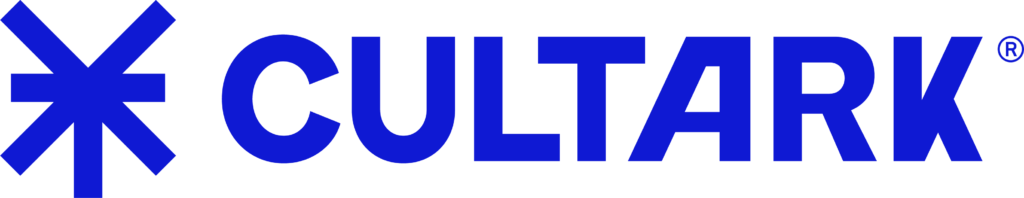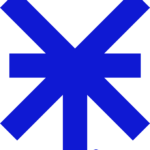As a digital marketer, data is everything. Understanding your website’s performance and knowing how to use that information to improve your campaigns is crucial to success. That’s where Google Analytics comes in. It’s a powerful tool that can help you make data-driven decisions, and it’s free to use. This beginner’s guide will help you get started.
First, what is Google Analytics?
Google Analytics is a web analytics service offered by Google that tracks and reports website traffic. It provides insights into how visitors interact with your website, including what pages they visit, how long they stay, and where they come from. This information can help you optimize your website for better performance and conversion rates.
Getting Started with Google Analytics
- Sign up for a Google Analytics account.
- Install the tracking code on your website. You can do this by adding a few lines of code to the header of your website or using a plugin if you’re using a content management system like WordPress.
- Configure your account settings. This includes setting up goals, filters, and custom dimensions to track the data that’s most important to you.
Navigating the Google Analytics interface
The Google Analytics interface can be overwhelming at first, but once you understand the basics, you’ll be able to find the information you need quickly and easily. The main sections of the interface include:
- Home: This is your dashboard, where you can see a high-level overview of your website’s performance.
- Audience: This section provides insights into your website visitors, including demographics, location, and behavior.
- Acquisition: This section shows you where your website traffic is coming from, including organic search, paid search, and referral traffic.
- Behavior: This section provides information on how visitors interact with your website, including the pages they visit and how long they stay.
- Conversion: This section shows you how well your website is performing in terms of conversion rate and goal completion.
Tips for using Google Analytics effectively
- Set up goals.
Setting up goals allows you to track specific actions that you want visitors to take on your website, such as filling out a form or making a purchase.
- Use filters.
Filters can help you exclude irrelevant data, such as your own visits to your website or traffic from specific countries.
- Use custom dimensions.
Custom dimensions allow you to track data that is not automatically tracked by Google Analytics, such as the type of content a visitor viewed or the source of a referral.
- Check your data regularly.
Regularly checking your data will help you identify trends and make informed decisions about your marketing campaigns.
In conclusion, Google Analytics is an essential tool for any digital marketer. It provides valuable insights into your website’s performance and allows you to make data-driven decisions. This beginner’s guide provides an overview of what Google Analytics is, how to get started, and how to use it effectively. Start using Google Analytics today and take your marketing to the next level or let Cultark help you through it by contacting us!